PHP 8.0 on OpenBSD 6.9
Page content
OpenBSD 6.9 and PHP 8 is out … Why not give a try ?
list packages
what PHP Packages are available with Version 6.9 ?
root@host # pkg_info -Q php |grep '\-8'
php-8.0.3
php-apache-8.0.3
php-bz2-8.0.3
php-cgi-8.0.3
php-curl-8.0.3
php-dba-8.0.3
php-dbg-8.0.3
php-enchant-8.0.3
php-gd-8.0.3
php-gmp-8.0.3
php-imap-8.0.3
php-intl-8.0.3
php-ldap-8.0.3
php-mysqli-8.0.3
php-odbc-8.0.3
php-pcntl-8.0.3
php-pdo_dblib-8.0.3
php-pdo_mysql-8.0.3
php-pdo_odbc-8.0.3
php-pdo_pgsql-8.0.3
php-pdo_sqlite-8.0.3
php-pgsql-8.0.3
php-pspell-8.0.3
php-shmop-8.0.3
php-snmp-8.0.3
php-soap-8.0.3
php-sqlite3-8.0.3
php-tidy-8.0.3
php-xsl-8.0.3
php-zip-8.0.3
Install and Configure Nginx
add nginx, php8
add webserver, php8 and enable the services
pkg_add nginx php--%8.0
rcctl enable nginx php80_fpm
edit php.ini
set timezone and short_open_tags
sed -i s'/date.timezone = UTC.*/date.timezone = Europe\/Zurich/' /etc/php-8.0.ini
sed -i s'/short_open_tag = Off.*/short_open_tag = On/' /etc/php-8.0.ini
nginx.conf
create directories and replace nginx.conf
# create folders
mkdir -p /etc/nginx/sites/
mkdir -p /var/www/virtual/add-your-server-here
mkdir -p /var/log/nginx{,-nossl}
# backup default config
mv /etc/nginx/nginx.conf{,.default}
# replace nginx.conf
cat << 'EOF' > /etc/nginx/nginx.conf
worker_processes 1;
worker_rlimit_nofile 1024;
events {
worker_connections 800;
}
http {
include mime.types;
default_type application/octet-stream;
index index.php index.html index.htm;
keepalive_timeout 65;
server_tokens off;
proxy_cache_valid any 0s;
log_format main '$remote_addr - $remote_user [$time_local] "$request" '
'$status $body_bytes_sent "$http_referer" '
'"$http_user_agent" "$http_x_forwarded_for"';
# TLS Stuff, https://www.englert.one/tls1-3-nginx-debian-10-konfigurieren
ssl_ciphers ECDHE-RSA-AES256-GCM-SHA512:DHE-RSA-AES256-GCM-SHA512:ECDHE-RSA-AES256-GCM-SHA384:DHE-RSA-AES256-GCM-SHA384;
ssl_prefer_server_ciphers on;
ssl_protocols TLSv1.2 TLSv1.3;
ssl_session_cache shared:SSL:10m;
ssl_session_timeout 5m;
include /etc/nginx/sites/*.conf;
}
EOF
Default Website (.conf)
add Website for Testing our PHP Setup
cat << 'EOF' > /etc/nginx/sites/default.conf
server {
listen 80;
listen [::]:80;
server_name add-your-server-here www.add-your-server-here;
access_log /var/log/nginx-nossl/add-your-server-here.log main;
error_log /var/log/nginx-nossl/add-your-server-here-error.log;
root /var/www/virtual/add-your-server-here;
index index.php index.html index.htm;
location ~ \.php$ {
try_files $uri $uri/ =404;
fastcgi_pass unix:run/php-fpm.sock;
fastcgi_index index.php;
fastcgi_param SCRIPT_FILENAME $document_root$fastcgi_script_name;
include fastcgi_params;
}
}
EOF
stop / disable php 7.4
if you upgraded from previous version
rcctl stop php74_fpm
rcctl disable php74_fpm
start / restart services
finally, start the services
nginx -t && rcctl restart nginx php80_fpm
phpinfo
create the famous phphinfo page
cat << 'EOF' > /var/www/virtual/add-your-server-here/index.php
<? phpinfo() ?>
EOF
Check Page
open your page: https://ip-of-your-server and you should get somethink like this:
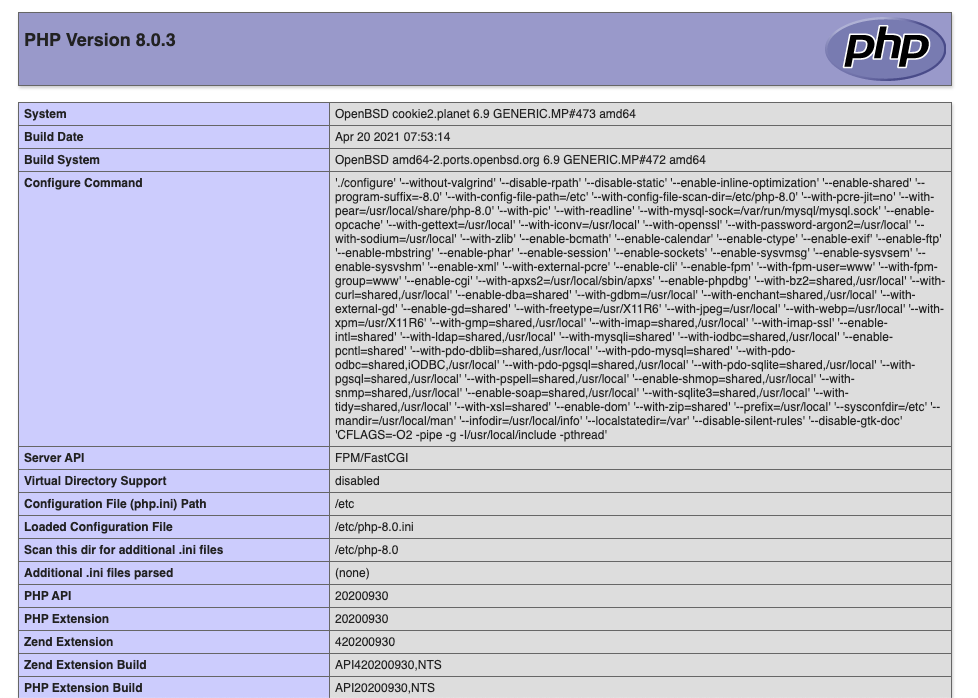
Install Module
pkg_add php-sqlite3-8.0.9
Activate Module
list all available modules and symlink all you want
# ls /etc/php-*
/etc/php-8.0.ini /etc/php-fpm.conf
/etc/php-8.0:
/etc/php-8.0.sample:
opcache.ini sqlite3.ini
/etc/php-fpm.d:
# ln -sf /etc/php-8.0.sample/sqlite3.ini /etc/php-8.0/
Restart Service
nginx -t && rcctl restart nginx php80_fpm
and check Status Page again :)
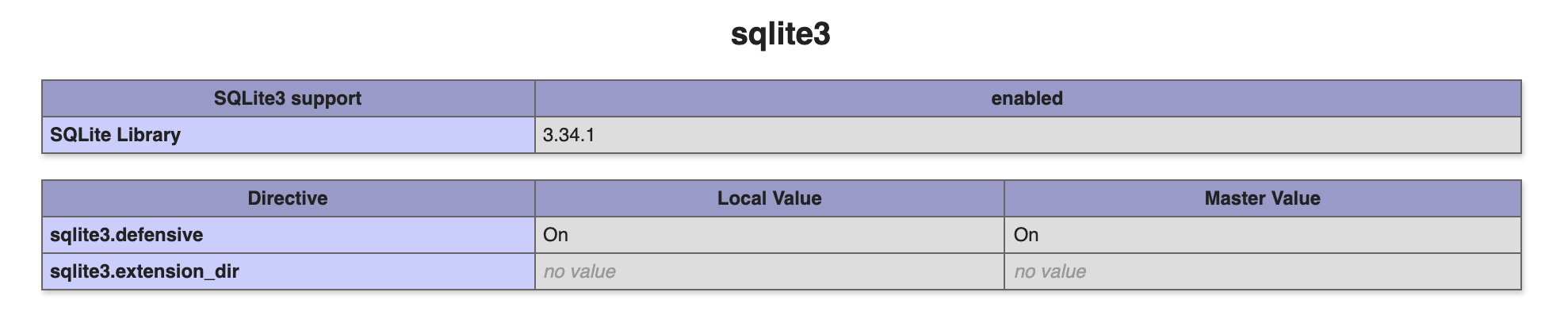
You should repeat this Step with all Modules you need …
for the lazy ones …
Install all Modules
for i in `pkg_info -Q php |grep 8.0.9|grep -v -E "debug-|installed"`; do pkg_add $i; done
and Link them all
cd /etc/php-8.0.sample
for i in *; do ln -sf /etc/php-8.0.sample/$i /etc/php-8.0/; done
nginx -t && rcctl restart nginx php80_fpm
Any Comments ?
sha256: f29d2e148164b6fe76f71a9736c2c90eabd5903066984f913afe37311f97a729